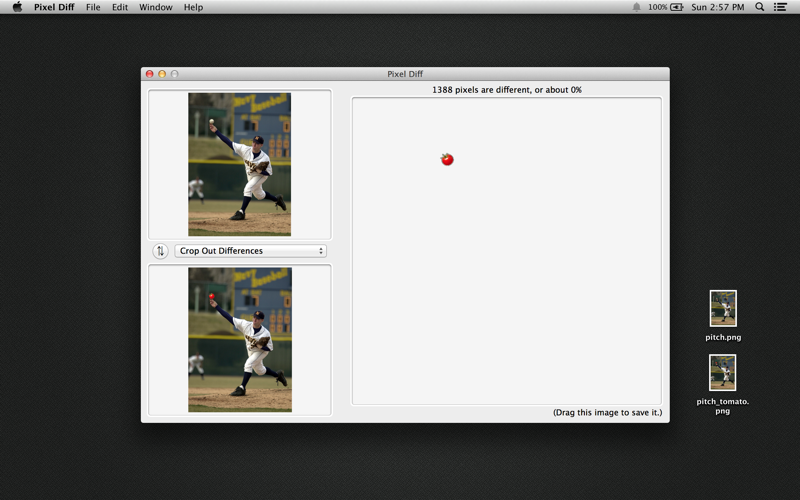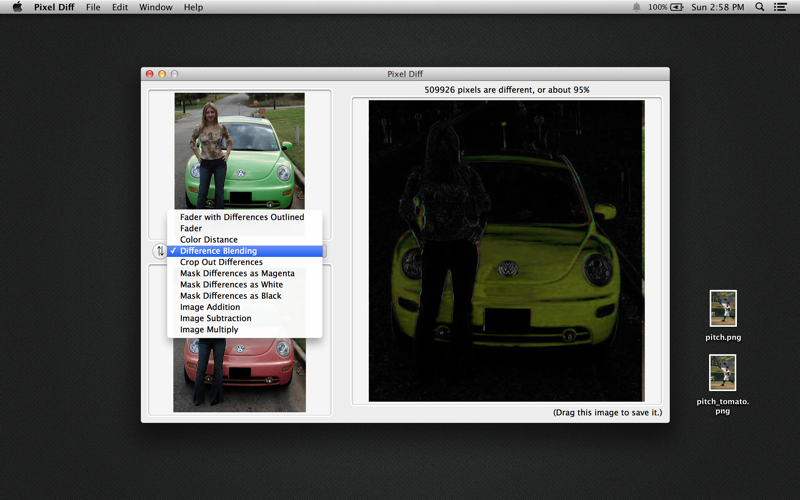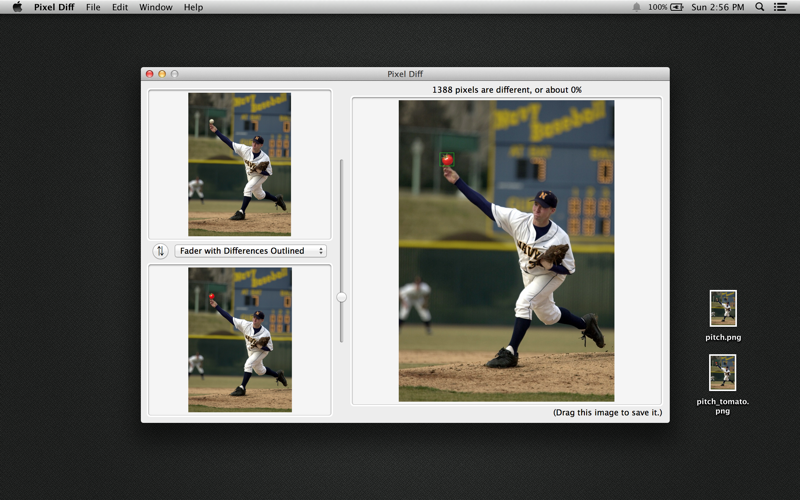
Pixel Diff is the intuitive and powerful way to compare image files and PDF documents.
Features:
- Drag-drop and standard shortcuts to Load and Save images.
- Compares files of different image types, including PDF.
- Works with small and large images.
- Output image can be saved to disk at full resolution.
- Pixel Diff is a tool for professionals. It will not resample or rescale your images.
Various differencing methods to choose from:
-Difference Blending
-Mathematical Color Distance
-Difference Outlining to spot small differences
-Difference Masking
-Fader control to mix 2 images with a slider.
-Also includes Image Addition, Subtraction, and Multiply for performing advanced image operations! For example, Multiply a White Mask with another image to crop out the shape of the mask in that image.
Note when comparing PDF files, they are compared as images, so only the first page is used. Any visual changes will be detected, not just changes to text.
Thank you and enjoy!
-DevRemedy